In this post I will detail how to connect to a Denon DN-2000F MK II CD player’s RC-35B remote unit.
The connector
The RC-35B is connected to the player unit via a 8 pin mini DIN. These pins have been numbered and coloured accordingly:
[table width="200px"]
Pin,Colour
1,Red
2,Brown
3,Orange
4,Purple
5,Black
6,Yellow
7,Green
8,Blue
[/table]
Let’s take a look at the schematic for the RC-35B in the service manual:
We can see that pins 1 and 3 are interconnected, as are pins 2 and 5. Measuring with a multimeter shows that these provide +5V 140mA to the RC-35B.
The other pins are connected to a Motorola MC34051, which is a dual EIA RS-422/423 transceiver. Pin 4 of the DIN is connected to pin 13 of the MC34051, pin 6 is connected to pin 14, pin 7 is connected to pin 1 and pin 8 is connected to pin 2:
[table width=”500″]
DIN Pin,Colour,MC34051 Pin, Description
4,Purple,13,Driver 1 Out
6,Yellow,14,Driver 1 Out (high)
7,Green,1,Receive 1 In +
8,Blue,2,Receive 1 In –
[/table]
From here we see that the RC-35B transmits on pins 4 and 6, and receives on pins 7 and 8.
RS-422
As the player and remote communicate via the RS-422 standard it should be pretty simple to sniff the conversation. I have myself a RS-422 to USB interface cable from FTDI Chip and connected it up as follows:
[table width=”500px”]
DIN Pin, Colour, Cable Pin, Cable Colour, Description
4,Purple,8,White,RXD(-)
6,Yellow,5,Yellow,RXD(+)
7,Green,4,Orange,TXD(+)
8,Blue,3,Red,TXD(-)
[/table]
The RC-35B is still connected to the player unit; I’m merely piggybacking on to the pins.
It’s time to capture the serial data using RealTerm.
Let’s press some buttons on the RC-35B and see what we get!
Hmmm… doesn’t look to make much sense. I’ll clear the terminal and just press the open/close button on deck 1:
I pressed the open/close button on deck 1 a total of 10 times which generated a total of 70 bytes — which all seem to be same block of 7 bytes:
00 80 00 41 00 08 FC
How about when I press the open/close button on deck 2?
It’s 70 bytes again for the 10 presses, but it doesn’t seem consistent 🙁
Baud Rate
After trial and error with different Baud rates I eventually found consistency with the data received following button presses. The Baud rate is now set to 90,000 and pressing the open/close buttons on both decks generates the following:
I pressed each button 5 times. This resulted in a total of 100 bytes of data meaning that each press generates 10 bytes of data. And there is a pattern too! Let’s format the display to be a width of 10 bytes – 1 command:
It looks like the first byte is the deck number, 1 or 2, and 58 is the command for open/close. The rest of the data is just zeros; perhaps they’re not needed for this particular command.
The Commands
All of the commands from the RC-35B have been discovered and are listed here:
[table]
Byte 0, Byte 1, Byte 2, Byte 3 – Byte 9, Description
Deck,0x42,Track number,0x00,Track change
Deck,0x43,Amount,0x00,Pitch change
Deck,0x46,0x00,0x00,Play/pause
Deck,0x48,Speed,0x00,Scan
Deck,0x49,Speed,0x00,Search
Deck,0x4C,0x00,0x00,Cue
Deck,0x50,Mode,0x00,Time toggle (elapsed/remain)
Deck,0x58,0x00,0x00,Open/close
[/table]
To be continued…!
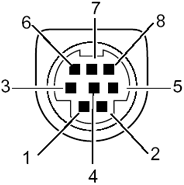
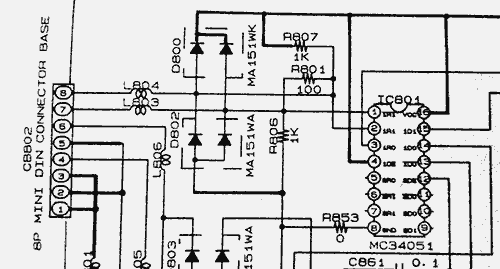
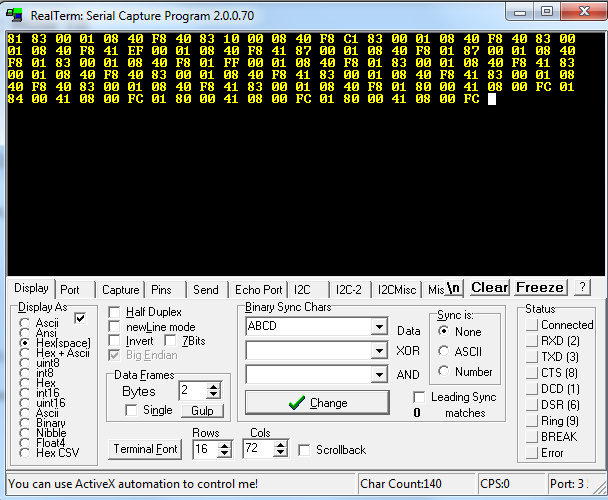
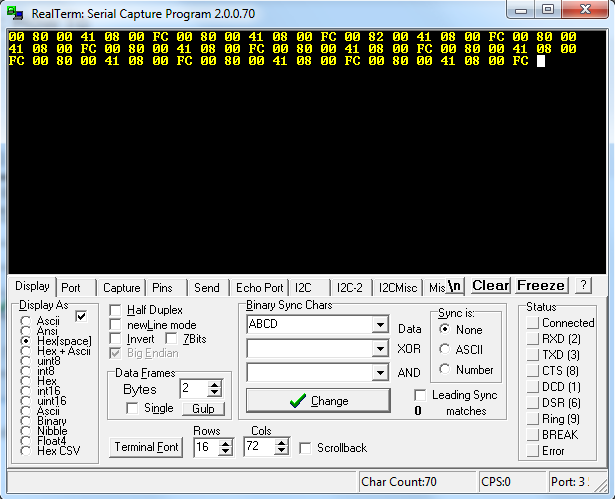
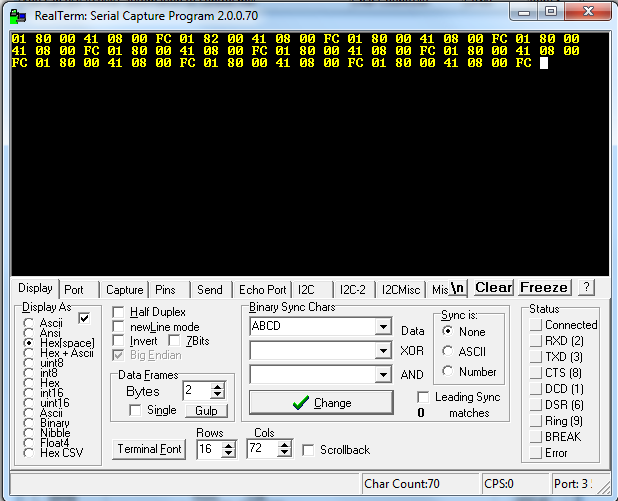
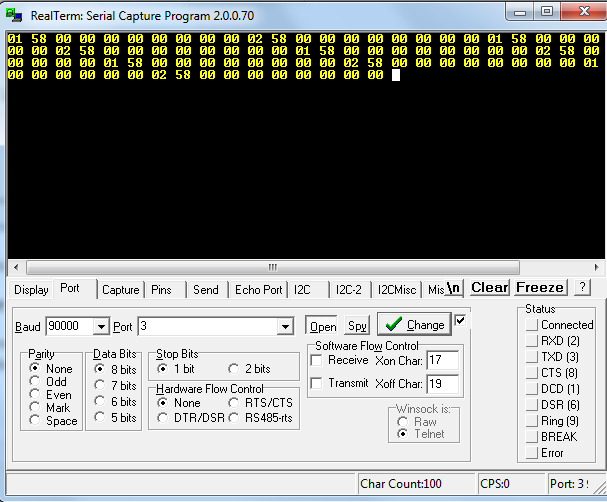
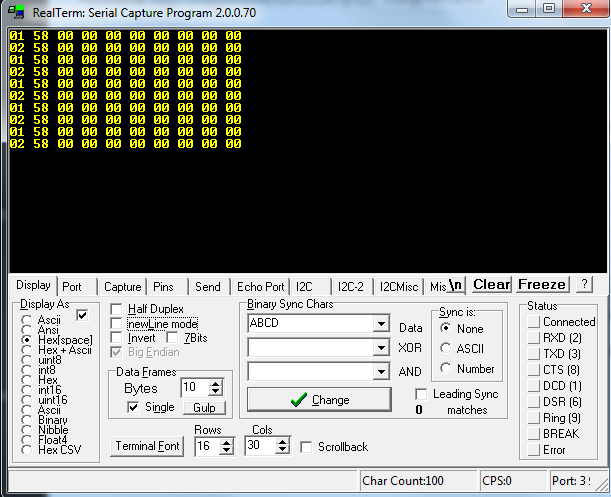
Hi, nice work, did you manage to come any further? I have an old 2000F from the old days that would be cool to rig up to some DJ software 🙂